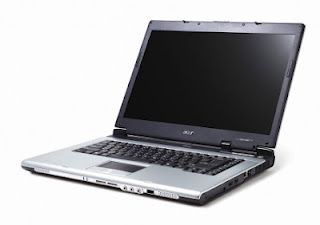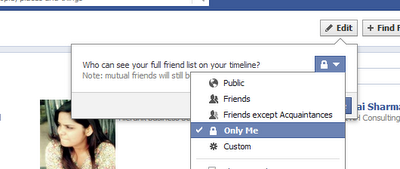What is Photo Tagging and Post Tagging in Facebook?
Photo tagging is a feature on Facebook, for example if your friend has a group photo in which there are many people including you then he/she can tag your face with that photo then your friends and you can see that pic and comment on it, similarly if a post is related to you than your friends can tag your name with that post which will be shown on your wall than your other friends can see the information related to you.Misuse of Tagging Feature
I found Tagging is the most irritating features on Facebook, people tags you in any stupid images, celebrity images or just tag you to get comments and likes from your friends, which is not good for a Facebook user, but Facebook has a feature by which you can review tags before posting, if you confirm that tag then it will show on your profile else it will be removed, this is quite easy and simple by which you can manage and control photo and post tagging on Facebook.
How to Control Photo Tagging In Facebook
From the Menus Click on Privacy Settings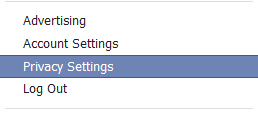
Then you will see the Timeline and Tagging Option click on Edit Settings.

After that click on Off Button as you can see in Below image with Arrow.

It will be disabled by default enable it, now your friend can't tag you without your permission, if anyone tag you in the photo then you can review it then it will be published with your content.

How to Control Post Tagging on Facebook
From the Menus Click on Privacy Settings
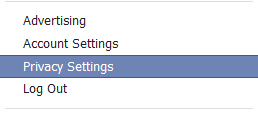
Then you will see the Timeline and Tagging Option click on Edit Settings.

Then click on Review Post friend tag you in before they appear on your timeline then you will see an option to enable this feature.

Click on The drop down menu then enables it, it will be disabled by default.

Now you can control tagging on Facebook.