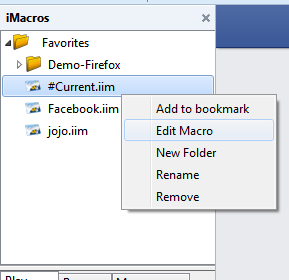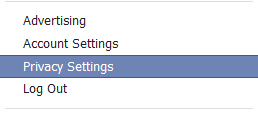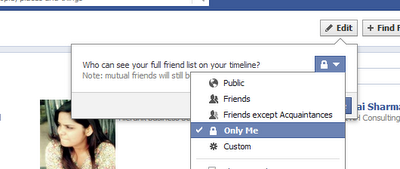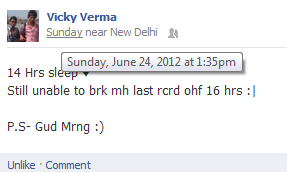Steve Jobs, Mark Zuckerberg and Bill Gates are some of the biggest names in the tech industry and they were also dropouts. Using them as examples, it’s been going around on the Internet that you can still make it big and earn billions even if you don’t have a college degree.
Is a degree actually that important in the world of tech?
A year ago, Yahoo! CEO Scott Thompson was revealed to have lied about his degree in his resume. Instead of a degree in computer science and accounting, he didn’t actually do computer science in college. The fact that he was previously CTO and President for PayPal didn’t help. He resigned 10 days after the matter was revealed, citing "health issues".
The conclusion we can draw from this is, Yes, a degree is important… to head a company that you do not own.
Intelligence Gathering
Funny business aside, I decided to dig a little deeper and direct my attention to Web designers and developers instead. The Internet knows all, if you know where to find your answers. Mine took the traditional route: I emailed a few of our (Hongkiat.com) authors to ask for their opinions.
If you are at that crossroads in your life, wondering if you need a degree to have a good career in web design and development, read on.
The Baseline
Generally, to have a good career in web design and web development, you can never stop learning. At the end of your four years of torture in university, there is the tendency to think that "I’ve learned all there is to learn"… only to come out into the real world and realize, "I’ve been learning outdated technology!"
Actually "a lot of the languages (PHP, MySQL, jQuery, MongDB etc) can be learned without needing a college degree," writes Jake. Anything that has to do with building for the Web in terms of practical use cannot be tied down with a syllabus or taught to you by a teacher.
It’s not like medicine or law – human anatomy doesn’t change overnight, and technically, lawyers (or senators) make their own laws, and they seem to be taking their time. "This field is so big, and grows at such a rapid rate, [that] almost all universities get left behind," writes Victor.
The Curriculum
Web design and trends evolve through shorter shelf-lives due to tons of competition online but when it comes to universities, you may find that they don’t even "offer you what you want to learn about, just a combination of a few computer-related (on the surface) topics," writes Thoriq.
"When you DIY on your own education, you get to pick the niche and specialisations you see a future in," he adds. Nancy writes, "the Internet provides tons of information an any topic you need, so you can learn everything from home." Basically, you learn on your own time and your own dime.
Note: And you have the web development industry to thank for that so please support your altruistic web designers / developers who share their codes and ideas with you without charge.
So You’re Saying I Can Skip University?
Well, not quite. For starters, you would miss out on a lot of things. Not all universities are created equal but they all mold you to multitask, build social skills, provide you with great networking circles for future opportunities, and basically churning a more organized you.
To add to that, Alvaris writes, "university is just a place to master your self-learning ability". If you want to take the self-taught route, you need to know which direction you are aiming for, but the good thing about self-learning is "you can move at your own pace and study the things you really care to learn." (Jake)
Traditional, Degree-Loving Companies
If you are not content with just working online from home, preferring instead an office setting with colleagues and watercooler gossip, then you really should go for a degree. All the respondents brought this up, but Alvaris summarizes it (best) as follows, "although web design is very modern and tolerant, most companies that hire in-house web designers are still traditional, so they will request to see your academic certificate."
Learning Is Hard!
Another reason to go for a degree is that not all of us have the motivation to learn something on our own. "Some people are just not internally motivated to teach themselves because it is extremely challenging," writes Jake. In a structured education (although it may lag behind) we learn the basics, then the intermediary and the advanced materials, the current trends and what lies in the near future.
In self-learning you see no start or no end. It’s a beautiful, perfect mess of everything and nothing, and it’s up to ourselves to figure things out. The short of it, "It’s not for everyone." (Jake)
So Should I Or Shouldn’t I Get A Degree?
It depends on what you want to do with the degree. If you want to dabble in the corporate worldof design and development, you probably need that piece of paper (plus a ton of creativity). If youwant to be your own boss (mostly because you cannot work for someone else – Alvaris) then having a graduation scroll may not be that helpful.
If you don’t like studying (let’s face it, no one likes studying – Kay), then remember that even self-learning is a form of study, if you will, "a skill almost every professional should develop" says Arfa. Plus, it’s also more cost-efficient (Thoriq, Jake, Alvaris, Victor, Kay) and you don’t waste time on topics that do little to help you advance in web design and development.
Of Debts And Degrees
For what it’s worth, some universities are still producing high-rank fliers who continue changing the world with what they do, but a good education is (ridiculously) expensive. See student debt in US breaching $1bil $1tril to get an idea.
Addison writes that most of her fellow graduates are heavily in debt with student loans, and probably will be for the rest of their lives. "The only real way out is to be entrepreneurial and take matters into their own hands, which shockingly few schools really teach you to do." Yet should. As a compulsory subject. And featuring technopreneurs if possible. Just an idea.
Conclusion
Having a degree is no shortcut to success (in fact, there isn’t really a shortcut of any sort to success – diploma mills be damned) but it serves as a yardstick of your capabilities.
Even Mark Zuckerberg and Bill Gates didn’t drop out from just any university, it was Harvard (how easy was it to get into Harvard?). And Steve Jobs never really fully dropped out of school (the fees were too much of a burden for his parents.) He still attended classes that interested him, a calligraphy course to be exact. If you love that beautiful font you see on your computer right now, that’s a result from Jobs‘ love of beautiful typography.