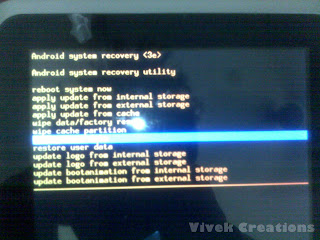I have tested this trick today in my HCL ME Y3 Tablet, which contains Android 4.0 OS.
Actually I am using pattern draw function to unlock my TAB and My cousin draw some wrong pattern to unlock the tablet more than 15 times. Now TAB asked for sign in in Google account to unlock the tab.
But the data transferring mode is OFF and when I entered the SIM card it doesn't ask for the options, which simply means I was unable to connect to the internet to actually sign in.
I have searched a lot on Google about this issue and finally get a perfect solution to unlock the Tablet.
Note: After the following process your Tablet will be fine and unlock but your all installed application will be uninstall, But your SD card data will be safe.
If you also have entered wrong pattern more than 10 times in your tab, and it asks for the Google sign in to unlock the tab and you are unable to connect internet. So just follow these steps..
Step One: Switch off the tab..
Step Two: Press power on button + volume up button..
Step Three: When your Tablet logo comes out, press volume down button + power button. A waiting screen will pop up then, it looks like this:
Step Four: Press power button during this screen.
Step Five: It will activate Recovery Mode which looks like this:
Actually I am using pattern draw function to unlock my TAB and My cousin draw some wrong pattern to unlock the tablet more than 15 times. Now TAB asked for sign in in Google account to unlock the tab.
But the data transferring mode is OFF and when I entered the SIM card it doesn't ask for the options, which simply means I was unable to connect to the internet to actually sign in.
I have searched a lot on Google about this issue and finally get a perfect solution to unlock the Tablet.
Note: After the following process your Tablet will be fine and unlock but your all installed application will be uninstall, But your SD card data will be safe.
If you also have entered wrong pattern more than 10 times in your tab, and it asks for the Google sign in to unlock the tab and you are unable to connect internet. So just follow these steps..
Step One: Switch off the tab..
Step Two: Press power on button + volume up button..
Step Three: When your Tablet logo comes out, press volume down button + power button. A waiting screen will pop up then, it looks like this:
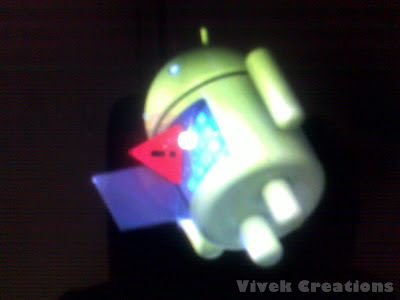 |
| This screen will be different for different Tablets |
Step Five: It will activate Recovery Mode which looks like this:
Step Six: Now select wipe data/factory reset from the list (move down through volume down button and select the option through volume up button)
Step Seven: After this process, select the option reboot system now. That's all, you have successfully unlocked your android tablet.
Is you still facing any problem in the process, you can ask in comments. This trick is tested in HCL Tablet series, Nexus Tablet series and in Samsung tablet series.