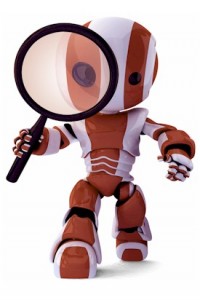In my previous posts related to
seo services i have well explained about
crawlers,
robots,
spiders,
meta tags etc..
Now today i going to share a must part of SEO which is called sitemap.
One thing that you can do to make your blog indexed fast by search engines such as Google, Yahoo, or Bing is by sending the
sitemap address of your blog. Previously, Maybe you have known that sitemap address for blogger only added the code "
atom.xml" at the end of your blog address, e.g. Vivek Creations blog has the address as follow:
http://www.vivekcreations.blogspot.com/
so the sitemap address to be registered would be:
http://www.vivekcreations.blogspot.com/atom.xml
If you use the feedburner service and then you redirect the feed address to sitemap address given by feedburner, there will be a notice that the sitemap you have submitted experiences error. The solution to this error is by adding one code ?redirect=false. For example, the sitemap address below runs error:
http://www.blogspottutorial.com/atom.xml
So to remove this error notice from Google webmaster tool, the submitted feed address would be added the code ?redirect=false at the end of fee address, e.g.:
http://www.vivekcreations.blogspot.com/atom.xml?redirect=false
The error message usually will be lost or it has been overcome, but it still leaves a peace of problem especially that in blogger or blogspot. It is about the pages indexed although there are a lot of posts in it. For example, Vivek Creations blog http://www.vivekcreations.blogspot.com/ has 121 posts, but Google webmaster toolrecords only 20 indexed URLs.
This question is often asked by many bloggers using BlogSpot machine. Are you one of them? If yes, please try the best way that I am about to give you below.
The best way to overcome the error message in Google Webmaster Tool is by using Blogger Sitemap Generator. With the Blogger Sitemap Generator, we can create a sitemap for our blogs and proven to be able to overcome the no-indexed posts.
The following are the way to use Blogger Sitemap Generator :
2. Enter your blog address into the empty field available, do not forget to write your complete blog address including the http:// and ends with / (slash) (e.g. http://www.vivekcreations.blogspot.com/ ), and then click the Create Blogger Sitemap button.
3. Records the sitemap address, copy and paste in notepad or other programs, e.g.:
- atom.xml?redirect=false&start-index=1&max-results=500
- atom.xml?redirect=false&start-index=501&max-results=500
4. Also click the links to submit to Bing and Yahoo.
For those who have more than 500 posts, the sitemap address would be more than one,
For the next step, please login to
Google webmaster tool to submit the
sitemap you have created. If you don’t have Google account, please register
here . Below are the detailed steps:
1. When you are in the dashboard of Google webmaster tool, please find the blog that you want to submit its sitemap.
2. Click Site Configuration
3. Click Sitemaps
4. Click Submit a Sitemap button. Copy and paste the sitemap address you have created at blogger sitemap generator ( atom.xml?redirect=false&start-index=1&max-results=500 ), and then click Submit Sitemap. For blog with more than one sitemap ( more than 500 posts ), please repeat this step until all is done.
5. The submission process of sitemap is done. Usually, it needs time until one day to get this submission sitemap worked and indexed by Google. Please login again the next day to check out whether your sitemap has worked and been indexed or not.
I hope that with this way, your blogs’ sitemaps will be indexed fast by Google, and I hope the search engines will drive more visitors to your blogs.