Many peoples asked me daily, that please help me to "Hide my friend list from other". So finally, here is the full tutorial by which you can change the privacy of your friend list. You can show your friend list in public, and you can easily able to hide it or change privacy only to you.

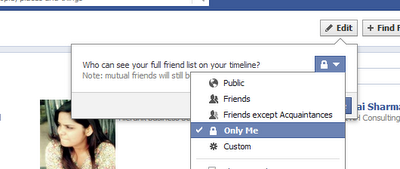
Well lets start. I will reveal the trick for new timeline users, but you can hide your friends in old view by same process.
- Goto your profile.
- Click on your friends.
- Then on Top Right, Click on Edit.

4. After click. These all options will be display.
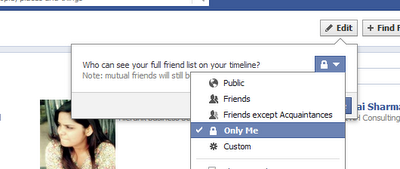
5. Change your privacy from Public to Only Me. And your friend list will be hide from others.

No comments:
Post a Comment