Gmail is one of the biggest email service provider of Google. It gives you a vast memory of storage of above 7.49 GB during the time of writing this post. In mobiles we communicate via SMS for free of cost like wise in internet we send emails to communicate to others for free of cost. Basically every internet user owns his private email id. It’s natural that every human makes a mistake. But sending an email with mistakes might cause a problem anytime.
So, Gmail has a feature of undoing a sent email. By oversight or unintentionally if you send an email you can undo it in Gmail and the email will be saved in drafts and can be corrected and resend it again or you can trash that email. Undo is sudden option which can only be used when you accidentally send an email to others by mistake.
Steps to Undo a Sent Email in Gmail
1. Log in to your Gmail account. Now click on settings icon which you can find in left top bar. If not go to mail settings in old user interface and then you can find settings in that menu.
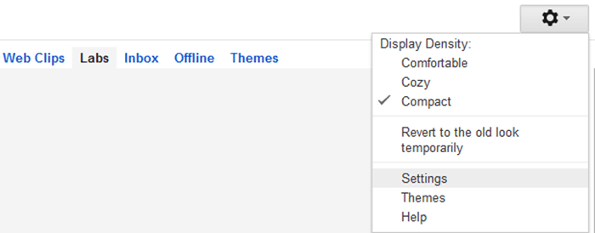
2. Now in settings menu you can see the ‘Labs’ option click on it. Now you will find a normal search bar where you can type anything you want in that search bar.

3. Now make a simple search for “Undo Send” extension in labs. You will find a cool Gmail Beta Plugin which helps in you in undoing a sent email by mistake in Gmail, now as soon as you Enable it and click on Save your Mail settings. Refresh your page otherwise Gmail will automatically load again so that plugin could start working in your account.

4. Now just refresh the page of Gmail to see that Gmail Beta plugin in action.
5. Now you can try once by sending an email to anyone. Go to compose email or just click on any email and select the reply option in that email. Fill the spaces you want to send email and then click on Send, now you will see email sent and you will find a small Undo Option besides it to get that email back, click that and you email will be backed up in Drafts for future use. You can edit that email and resend it or you can trash that email if you don’t want it for further use.
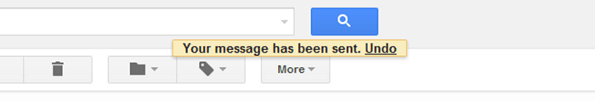
This feature has been introduced in Gmail since long time but yet many are still unaware of this. Don’t forget to reload the page or refresh your Gmail account once after enabling this. So, now you are not lagging behind with any new Gmail features. Now there is no word of mistake in your Gmail history.

No comments:
Post a Comment