Hello Friends, Thanks for watching my first post on How to make folders as CON,AUX,NUL etc. in windows .Keep appreciating like this,it makes me more enthusiastic to share more tricks with you guys.
Today i am going to share a trick on “How to Change Windows7 login screen” . Well commonly we have login screen as below —

Well if want to customize it,you just have to follow simple steps below–
Go to Start >Run >Type Regedit . i.e open registry editor.
Now Go toHKEY_LOCAL_MACHINESOFTWAREMICROSOFTWINDOWSCURRENTVERSIONAUTHENTICATIONLogOnUIBackground
Make a DWORD Value with the name OEMBackground and set its value to 1 .
Then,Go to “SystemDrive:WindowsSystem32oobe” .
Create a folder named “info”
In ‘info’ create a folder named as ‘backgrounds”
In ‘backgrounds’ put your desired login-screen file (better be in ‘.jpeg’ format ) with the name‘backgroundDefault’.
One thing you need to keep in mind that size of this file should be less than ’256 kb’ otherwise windows won’t accept it as log-in screen.
Now whole path should be as as C: is System Drive –
“C:WindowsSystem32oobeinfobackgroundsbackgroundDefault.jpeg”
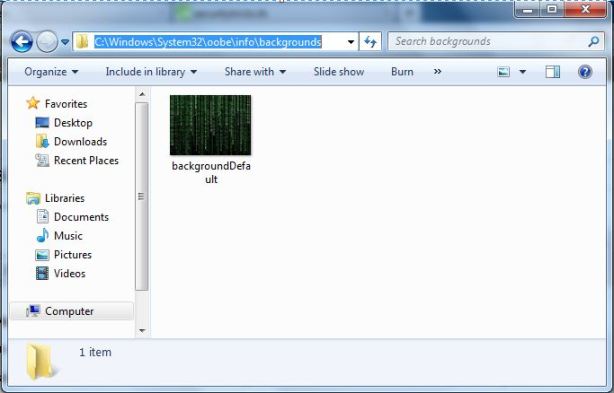
Now the login screen changed to below one–
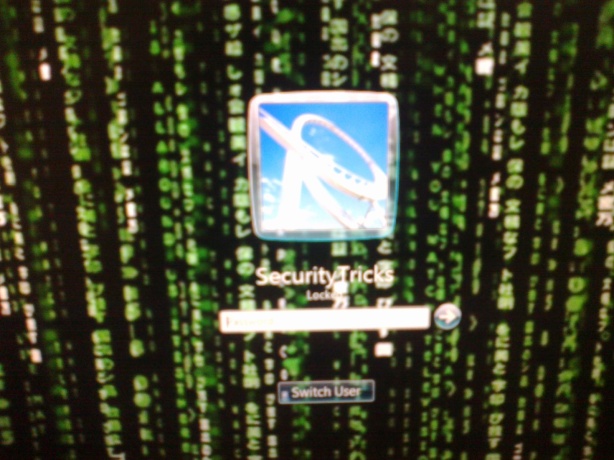
If you like this creation then you can share it with your friends. And for support you can ask in comments.

No comments:
Post a Comment